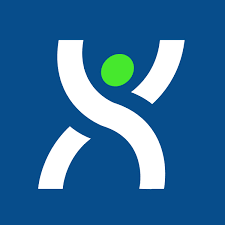Since Purple Reign won’t be providing an updated player rankings prior to the release of the 2025 CFF Draft Guide, he is providing a copy of player rankings based on ADP (average draft position) data through the first part of April. Premium subscribers can access an excel file that can be used to upload these ADP player rankings straight into Fantrax.
FANTRAX PLAYER RANKINGS UPLOAD FILE
INSTRUCTIONS
Download the Fantrax Player Rankings Upload file.
Open the file, select “Save As”, under file type select “CSV (Comma delimited)” file.
Delete the file you downloaded from this website, only use the new CSV format file.
Go to a Fantrax league, and select “Rank Players”.
On the upper right corner of the screen, click on the three dots icon (shown below), then click “Import”.
Select the first of three options (shown below), click “Browse files”, and select the CSV format Fantrax Player Rankings Upload file from your computer.
The upload may take some time so please be patient.
If you are in a Power 4 only, or Group of 5 only league, you will receive an error message about players not being found. This is normal and just move on.
Download your copy of the Fantrax Player Rankings Upload File here.